To do a reinstall, you can use the Software Nokia care suit Offline. With the terms, you have to download the Firmware or prepare this. Then you just call the file, then immediately get in do process flash through Recovery Tab. More details, could see pieces of the image below.
Stay on for Offline Mode, no connection recuirment:
Open Nokia care Suite>> Product Support Tools For Store 5>> Login with Nokia Care Server(Option: whatever, that is same: Offline or SighIN)>> Open File TAB>> Open Product>> Find the Type product, there want to Flashing>> Example: RM-943>> Click OPEN.
Next: Open programming Button on below>> Chose Recovery>> Stay on the Screen, now you will see the Firmware is downloaded ready for flashing to Lumia 625H. Look the picture on bellow. (Example: 059T4N6 RM-943 VAR APAC VN CV).
Click Start Buton and wait, Until the screen information: "what keys buton must to be press for starting Flashing Lumia 625H".
Follow the intuction and flashing the Lumia 625H.
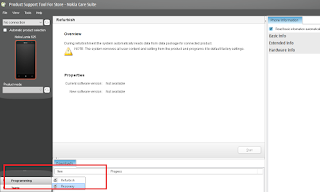


No comments:
Post a Comment