Lumia is famous for its smart phone interesting, since in dominance with a variety of color options. So too with Windows phone's main Menu or commonly called Tile wp. This time we will tell you the trick so that the Tile flashing switch always contact photo interchangeably fit the contact you have.
Go into the main menu and scroll to the left, there will be a lot of the menu. Search menu 'people' and please TaP.
On the layout people, there are some settings that you can choose. Select the ' showing '. You will be on point to the next Layout for the check .... contact where you are going to show.
Contact options which you will select the appropriate choice there are several social applications, whatever you've got. In fact, not from social application only ... but from your account or Email you can also choose to display on your windows phone 'people' tile. Such as: Linkid, Twitter, Facebook, Email and Microsoft account.
For other options, such as: Hide contact withaout numbers, can also be:
- ON: hide the contact number contact through social applications that are already in the check
- OFF: Displays the mobile phone Number, so that people you are going to Tile the photo, show contacts in the social application of choice options that you Select.


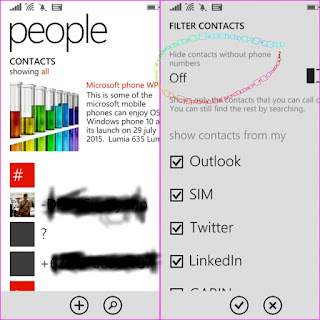
No comments:
Post a Comment