You would already know the applications on a pc that is named Notepad? Yes, Notepad serves as small note instantly. But you can't open over Windows phone, though Onenote there is, but yet can represent to open Notepad.
To open the File Notepad (which is already in the Copy to your Windows), the Windows Mobile requires additional applications, the application can be found in the Windows store. The name of the application is book Visor.
Some of the features given in this application are: reading a book that has many titles in accordance with the category. The layout as you read the book (see picture), with English-language writings. If it is still less satisfied, you still give the
- Recent: Is collection of readings that you own, or a book you have read.
- A collection of readings: book titles in a category that can make it easy for users to select a book title. Such as: horror, action, drama, technology, art and there are still many options.
- Settings: here the places you to change the default layout of the book readings. Such as: Font, backgroud, paragraph spacing and so on.
- Get books: Add a book reading that you can get from the links Folder, and Deposits of Onedrive.
- Add app: Promotional application book visor, if curious, please you download and install. If interested, please read on.
Before getting a book he read, the user application book visor on recommend to register the data themselves through the application in it. If you have already registered, then you can add the book readings that have FREE Label (the other, is pay = P). In addition to the application, you can add other reading through your folders in the phone's memory (such as Notepad), including from Onedrive folder (required for download) which you have saved.
You are still curious, why don't you try, it's free.






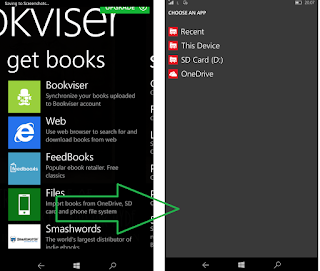

No comments:
Post a Comment