To perform the transfer application that instaled on phone memory to memory external sdcard, you can use the default phone applications such as application Storage lumia sense.
- Open the application Storage sense
- You will see two memory: Phone and SDCARD. Because the main purpose is to move the application from the phone's memory to your sdcard then please select the Phone
In it, there are several folders that are used as data storage according to his name and format of each. To see what applications are already installed in memory you can select app + games - Once open, you will see the results with some of the applications already installed. For this option, you can select any application which you will move. However, there are some applications that did not move. Because, it is the recommendation of windows phone System. So, you don't need to hesitate in moving applications. More secure, you can select all.
After selecting option: select all, then all applications will Checked all at once indicates that the application is ready for on the move .... Please select the button below it with the Move. - You will get a notification with the aim to inform the return that the application is installed in the internal memory will be on the move all ... Select OK.
Wait a few seconds, then it would appear that Notification to inform" that some applications can not be on the move", because the recommendation from Microsoft. Select OK. - Wait a few seconds, until completed.
- The picture below is an easy way to understand the breakdown of the transfer of the application to memory external sdcard.
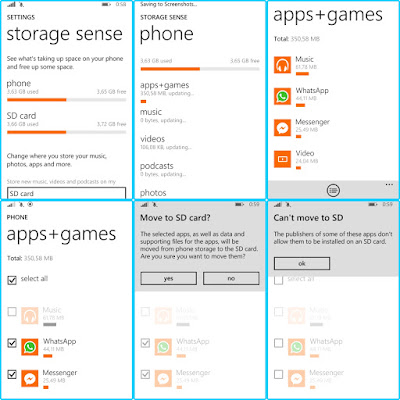
No comments:
Post a Comment