There are still many
users using internet connections confused Lumia through vpn, bridge in because
still use IKEv2 VPN types that require a formal certificate needs to be
installed on your phone to get the IKEv2 vpn connections.
And eventually
Windows phone 8.1 may develop this app by adding the type of VPN, that is L2tp
with IPsec. So this app is easier to use.
From the application
that is in the Windows store, there are several applications of vpn. One of
these applications which support VPN, OneClickVPN L2tp with IPsec type. ...
This is the one application that is immediately used to activating VPN.
Application of
VPNoneClick gives free access to the first day, then please make a transaction
a VPN with a wide selection of appropriate capabilities and needs. For
transactions, can be done via paypal and Windows accounts through Lumia.
For example for
setting that is up, anything that needs to be done to turn the VPN can be seen
in the pictures. Because, the ease of this application provides several access
login automatically appear on this application after you open it. Such as:
Username, password, pre-shared key, expire date and the real ip in use. Copy
everything that important for login, and pasting on the appropriate columns for
the function.
Below is how to
change the server that will be in use, you can do like the screenshot below. It
is in the doing, usually because it's too congested internet traffic that makes
you seem to weaken and slow.
If it's already in
the can, replace the server name or ip address.




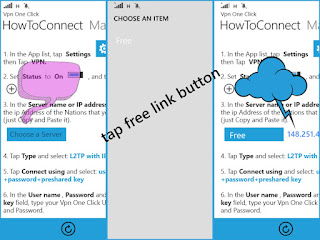

No comments:
Post a Comment