You surely already
understand what the intention of re-install, or commonly called Flashing
software (In indonesia told it like that, maybe in other countries too
... same:))
This is usually done
at a time when the mobile phone get sometrouble, like:
- error system (the screen is blank and cannot enter the system (display the logo only)).
- reinstall,
especially on cases that many find in Lumia which have 512 of RAM is imposing
Upgrade OS being Win mobile 10 with
less satisfying results.
Of inconvenience
(because there are still many bugs, if Win mobile 10 installed on Lumia RAM
512), the User wants to restore the OS to First OS. .. is a Windows phone 8.1.
Well it's here is will be in doing, is to reinstall software or
software Flashing on smart phones.
To more easily, we
provide several ways to do flashing using the software Nokia Care Suite in the
form of pictures. Please refer to the pictures.
Need to be in the
know, we use:
Device: Lumia 625H.
Flashing software:
Nokia care suite 5.4.119.1432
Double click the link or Button product Support Tools For Store
Select Nokia server Care and than, Click Work Offline. This steps will redirecting to Firmware software is been Download saving on PC.
Open the File on top bar, next Click on Open product.There will be to display many much series of Lumia is ready(supporting services) to flashing or Re-instal software.
This is a series Lumia, there is can sevices by Nokia care suite 5.4.119.1432:
- rm-596
- rm-601
- rm-609
- rm-626
- rm-639
- rm-640
- rm-659
- rm-662
- rm-670
- rm-675
- rm-679
- rm-691
- rm-692
- rm-693
- rm-694
- rm-696
- rm-702
- rm-704
- rm-707
- rm-714
- rm-718
- rm-724
- rm-725
- rm-730
- rm-749
- rm-750
- rm-754
- rm-761
- rm-763
- rm-766
- rm-767
- rm-768
- rm-772
- rm-774
- rm-775
- rm-776
- rm-779
- rm-781
- rm-799
- rm-800
- rm-801
- rm-802
- rm-803
- rm-807
- rm-808
- rm-809
- rm-810
- rm-811
- rm-813
- rm-819
- rm-820
- rm-821
- rm-822
- rm-823
- rm-824
- rm-825
- rm-826
- rm-827
- rm-832
- rm-834
- rm-835
- rm-836
- rm-837
- rm-838
- rm-839
- rm-840
- rm-841
- rm-843
- rm-845
- rm-846
- rm-849
- rm-852
- rm-860
- rm-862
- rm-863
- rm-864
- rm-867
- rm-871
- rm-872
- rm-873
- rm-875
- rm-876
- rm-877
- rm-878
- rm-884
- rm-885
- rm-887
- rm-889
- rm-892
- rm-893
- rm-894
- rm-895
- rm-898
- rm-899
- rm-900
- rm-902
- rm-907
- rm-910
- rm-911
- rm-913
- rm-914
- rm-915
- rm-917
- rm-920
- rm-921
- rm-922
- rm-923
- rm-924
- rm-925
- rm-926
- rm-927
- rm-928
- rm-929
- rm-934
- rm-937
- rm-938
- rm-939
- rm-940
- rm-941
- rm-942
- rm-943
- rm-944
- rm-945
- rm-947
- rm-948
- rm-949
- rm-950
- rm-951
- rm-952
- rm-953
- rm-954
- rm-955
- rm-956
- rm-957
- rm-958
- rm-959
- rm-961
- rm-962
- rm-963
- rm-969
- rm-970
- rm-971
- rm-972
- rm-973
- rm-974
- rm-975
- rm-976
- rm-977
- rm-978
- rm-979
- rm-980
- rm-981
- rm-983
- rm-984
- rm-985
- rm-986
- rm-987
- rm-994
- rm-995
- rm-996
- rm-997
- rm-998
- rm-1010
- rm-1011
- rm-1012
- rm-1013
- rm-1017
- rm-1018
- rm-1019
- rm-1020
- rm-1027
- rm-1030
- rm-1038
- rm-1039
- rm-1040
- rm-1041
- rm-1042
- rm-1043
- rm-1045
- rm-1048
- rm-1049
- rm-1053
- rm-1061
- rm-1087
- rx-113
- rx-114
Just fill the type of Lumia on Field, what thr Lumia series want to Flashing.
If faund, select that Firmware, Thre is ready to flashing from PC by downloading from Nokia DataPackage Manager_4.2_(2013.7.5).
The next step flashing Lumia, just folow intruction by The software Nokia Care Suit
Sorry about my bad english language... :(
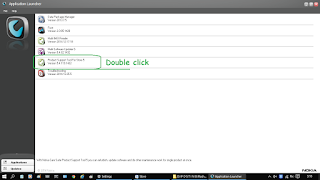






No comments:
Post a Comment