For users of Lumia
625 (specifically Lumia which has 512 of Ram) that are not comfortable with
Windows mobile 10, and want to return to the OS Windows phone 8.1(rool back)
can be seen on this page with the pictures below:
Need to be in the
know, that this process requires several steps:
If cant running, You can find out for first Nokia DataPackage Manager_4.2_(2013.7.5) and install the software. The practice of this
time, we use the Lumia 625H. Did'nt cover the possibility of Lumia others can
also use the same method, please refer to the pictures.
This ia a software Nokia Care Suite For Store-5.4.119.1432, you cant find out on Search engine Internet,
 |
| For get the Login group, You need some file for copying on Nokia folder inside. Get file UserGroupsConfiguration.cfg |
After open Nokia Data Package Manager_4.2_(2013.7.5), pop-up login will display with two option Login group: 'Nokia Care Server and Firmware repository for Care'. Chose Nokia Care Server and click OK, no need fill on fields login. On this step, requirment Data Conection is ON. Couse, With this Steps you will Download Firmware of Lumia.
Next steps, just waiting the result from search firmware Lumia by Code and series Lumia on filled in field.
Thre is, firmware is faund and ready to save on PC Otomaticly. Dont worry about stoping the download, there will be Continues when Data Connection Internet is ready.
Sorry about my bad english language... :(
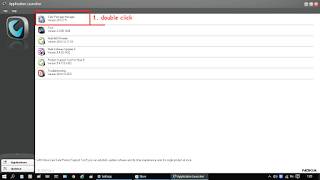

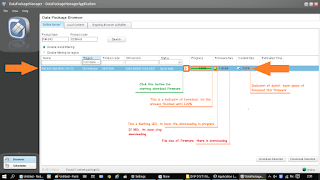
No comments:
Post a Comment